Bookmaker Contact Details Database
Bookmaker;
(Click '+' to expand)
Desktop
![]() Click your 'Avatar' > 'Help and Contact' > Choose your query > 'Do You Need More Help?' > 'Yes'
Click your 'Avatar' > 'Help and Contact' > Choose your query > 'Do You Need More Help?' > 'Yes'
Desktop
![]() Click your 'Avatar' > 'Help' > Scroll to 'Contact Us' > Type your query > 'Still Need Help?'
Click your 'Avatar' > 'Help' > Scroll to 'Contact Us' > Type your query > 'Still Need Help?'
Desktop
Desktop
![]() Internal message system - Scroll to the bottom of the homepage > Choose an option > 'Need More Help?'
Internal message system - Scroll to the bottom of the homepage > Choose an option > 'Need More Help?'
![]() Scroll to the bottom of the homepage > Choose an option > 'Need More Help?'
Scroll to the bottom of the homepage > Choose an option > 'Need More Help?'
Desktop
![]() Scroll to the bottom of the homepage > Choose an option > 'Need More Help?'
Scroll to the bottom of the homepage > Choose an option > 'Need More Help?'
Desktop
![]() Internal message system - Click the '?' in the top right > Scroll to the bottom > 'Contact Us'
Internal message system - Click the '?' in the top right > Scroll to the bottom > 'Contact Us'
Desktop
![]() In the top left of the homescreen > 'Help' > 'Contact Us' > 'Help With Something Else' > 'Message Us'
In the top left of the homescreen > 'Help' > 'Contact Us' > 'Help With Something Else' > 'Message Us'
Desktop
Desktop
Desktop
Desktop
![]() Look for the 'Help Centre' on the top bar > Small speech bubble in the bottom right
Look for the 'Help Centre' on the top bar > Small speech bubble in the bottom right
Desktop
![]() Scroll to the bottom > 'Help Centre' > 'General' > Right Hand Side > 'Contact Us' > Chat bubble in the bottom right
Scroll to the bottom > 'Help Centre' > 'General' > Right Hand Side > 'Contact Us' > Chat bubble in the bottom right
Desktop
Desktop
![]() Top Left > Click the three horizontal lines > Scroll down to 'Customer Support' > Speech Bubble
Top Left > Click the three horizontal lines > Scroll down to 'Customer Support' > Speech Bubble
Desktop
![]() Click 'Contact' in the top right > Choose your topic > 'Need More Help?' > 'Yes' > 'Live Chat'
Click 'Contact' in the top right > Choose your topic > 'Need More Help?' > 'Yes' > 'Live Chat'
Desktop
![]() Click 'Contact' in the top right > Choose your topic > 'Need More Help?' > 'Yes' > 'Live Chat'
Click 'Contact' in the top right > Choose your topic > 'Need More Help?' > 'Yes' > 'Live Chat'
Desktop
![]() Top Right > 'Help' > 'My Account' > 'Verification' (This selections doesn't matter) > 'How Do I verify My Account?' > 'Contact Us' > 'Live Chat'
Top Right > 'Help' > 'My Account' > 'Verification' (This selections doesn't matter) > 'How Do I verify My Account?' > 'Contact Us' > 'Live Chat'
Desktop
Desktop
![]() In the top left of the homescreen > 'Help' > 'Contact Us' > 'Help With Something Else' > 'Message Us'
In the top left of the homescreen > 'Help' > 'Contact Us' > 'Help With Something Else' > 'Message Us'
Desktop
![]() Top Right > 'Help' > Scroll Down > 'Contact Us' > 'Live Chat'
Top Right > 'Help' > Scroll Down > 'Contact Us' > 'Live Chat'
Desktop
![]() Click your 'Avatar' > 'Help and Contact' > Choose your query > 'Do You Need More Help?' > 'Yes'
Click your 'Avatar' > 'Help and Contact' > Choose your query > 'Do You Need More Help?' > 'Yes'
Desktop
![]() Click your 'Avatar' > 'Help' > Scroll to 'Contact Us' > Type your query > 'Still Need Help?'
Click your 'Avatar' > 'Help' > Scroll to 'Contact Us' > Type your query > 'Still Need Help?'
Desktop
Desktop
![]() Internal message system - Scroll to the bottom of the homepage > Choose an option > 'Need More Help?'
Internal message system - Scroll to the bottom of the homepage > Choose an option > 'Need More Help?'
![]() Scroll to the bottom of the homepage > Choose an option > 'Need More Help?'
Scroll to the bottom of the homepage > Choose an option > 'Need More Help?'
Desktop
![]() Scroll to the bottom of the homepage > Choose an option > 'Need More Help?'
Scroll to the bottom of the homepage > Choose an option > 'Need More Help?'
Desktop
![]() Internal message system - Click the '?' in the top right > Scroll to the bottom > 'Contact Us'
Internal message system - Click the '?' in the top right > Scroll to the bottom > 'Contact Us'
Desktop
![]() In the top left of the homescreen > 'Help' > 'Contact Us' > 'Help With Something Else' > 'Message Us'
In the top left of the homescreen > 'Help' > 'Contact Us' > 'Help With Something Else' > 'Message Us'
Desktop
Desktop
Desktop
Desktop
![]() Look for the 'Help Centre' on the top bar > Small speech bubble in the bottom right
Look for the 'Help Centre' on the top bar > Small speech bubble in the bottom right
Desktop
![]() Scroll to the bottom > 'Help Centre' > 'General' > Right Hand Side > 'Contact Us' > Chat bubble in the bottom right
Scroll to the bottom > 'Help Centre' > 'General' > Right Hand Side > 'Contact Us' > Chat bubble in the bottom right
Desktop
Desktop
![]() Top Left > Click the three horizontal lines > Scroll down to 'Customer Support' > Speech Bubble
Top Left > Click the three horizontal lines > Scroll down to 'Customer Support' > Speech Bubble
Desktop
![]() Click 'Contact' in the top right > Choose your topic > 'Need More Help?' > 'Yes' > 'Live Chat'
Click 'Contact' in the top right > Choose your topic > 'Need More Help?' > 'Yes' > 'Live Chat'
Desktop
![]() Click 'Contact' in the top right > Choose your topic > 'Need More Help?' > 'Yes' > 'Live Chat'
Click 'Contact' in the top right > Choose your topic > 'Need More Help?' > 'Yes' > 'Live Chat'
Desktop
![]() Top Right > 'Help' > 'My Account' > 'Verification' (This selections doesn't matter) > 'How Do I verify My Account?' > 'Contact Us' > 'Live Chat'
Top Right > 'Help' > 'My Account' > 'Verification' (This selections doesn't matter) > 'How Do I verify My Account?' > 'Contact Us' > 'Live Chat'
Desktop
Desktop
![]() In the top left of the homescreen > 'Help' > 'Contact Us' > 'Help With Something Else' > 'Message Us'
In the top left of the homescreen > 'Help' > 'Contact Us' > 'Help With Something Else' > 'Message Us'
Desktop
![]() Top Right > 'Help' > Scroll Down > 'Contact Us' > 'Live Chat'
Top Right > 'Help' > Scroll Down > 'Contact Us' > 'Live Chat'
Got Questions?
Be a part of our awesome Matched Betting community!
Join our Facebook group now, home to over 35,000 Matched Bettors.
It's the perfect place to ask questions and get help!
New To Matched Betting?
We can't wait to help you start making tax-free cash from Matched Betting!
Head over to our free Tutorials to get started!
Got Questions?
Be a part of our awesome Matched Betting community!
Join our Facebook group now, home to over 35,000 Matched Bettors!
It's the perfect place to ask questions and get help!
New To Matched Betting?
We can't wait to help you start making tax-free cash from Matched Betting!
Head over to our free Tutorials to get started!

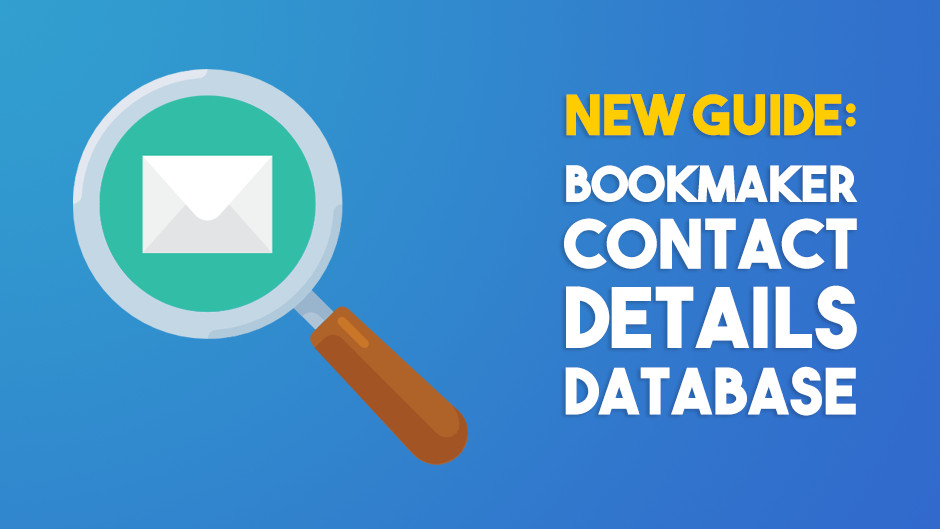
 Josh Hughes
Josh Hughes